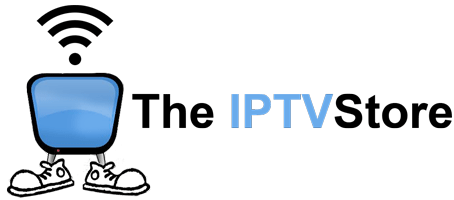1. WHAT IS AN IPTV SERVER?
An IPTV Server offers access thousands of live streams from around the world and VOD (Video-on-Demand) titles. They are managed by 3rd party groups that continuously add, remove, or update feeds at their own discretion. Each IPTV server is completely independent from one another so their months are not interchangeable.
2. ARE ALL FEEDS IN HD OR 4K?
No. Although some servers advertise that or label sections HD/4K, there are always some HD feeds.
3. DOES THE IPTVSTORE HAVE CONTROL OVER WHAT CHANNELS ARE OFFERED?
No. Although we are able to grant you access, we are strictly providers and have zero control over the actual content of the servers. We are the online equivalent of the cable guy that is contracted simply to connect you.
4. DO YOU OFFER FREE TRIALS?
Sorry we do not. The minimum we offer is a 1 month subscription for $15.00.
5. IN WHAT CURRENCY ARE YOUR PRICES?
All prices are in Canadian Dollars (CAD).
6. WHAT HAPPENS WHEN MY SUBSCRIPTION ENDS?
You will be notified by email a day before your expiry date. Subscriptions can be renewed by ordering online through this website by Credit Card, or PayPal. Please be advised that if no action is taken after your expiry date, then access to the server automatically stops.
7. WHICH DEVICES ARE COMPATIBLE WITH IPTV?
We support a multitude of devices. See our Getting Setup page for installation and setup instructions for your device.
8. CAN I CONNECT MY DEVICE USING WIFI?
Yes, you can but for best results, we strongly recommend you use a network cable to connect your TV Box to your Modem or Router.
9. CAN I USE MY ACCOUNT ON MULTIPLE DEVICES?
If you attempt to watch IPTV on more than 1 device simultaneously, the server may automatically kick you off which can cause issues down the road. For this reason it is highly recommended you purchase a new subscription for each device.
10. WHAT IS THE PARENTAL CONTROL PASSWORD FOR ADULT CHANNELS?
Enter 0000 (4 zero’s) and hit OK.
11. HOW MUCH BANDWIDTH DO I NEED?
Ultimately it depends on the channel but in general we recommend a bandwidth speed of at least 50 MBPS or higher. A stable Ethernet connection direct from the box to your modem will always be a much more reliable connection source then Wi-Fi. Ethernet cables are not included with any of our products.
12. HOW MUCH BANDWIDTH DOES IPTV USE MONTHLY?
IPTV will take at least 200 GB of bandwidth per month. We recommend an unlimited monthly Internet Plan from your Service Provider as IPTV is not recommended for those users who do not have a high limit, an unlimited internet connection, or users who have a very small amount of bandwidth available monthly.
13. SOME OF MY CHANNELS TAKE TOO LONG TO LOAD OR BUFFER WAY TOO MUCH. WHY IS THIS HAPPENING?
After testing the market with a variety of different servers, we take pride in the fact that the server we use is one of the most reliable on the market. That being said, more often than not this issue is occurring due to a poor Internet connection. If you are on a Wi-Fi connection, switching to Ethernet (if possible) is a quick and easy fix. Otherwise you may want to contact your ISP (Internet Service Provider) to ask about upgrading your Internet service (see above for recommended Bandwidths and Speeds). Another important note is that if you are watching mainly international channels from abroad, chances are you will experience more degradation then watching North American channels.
In any event, please understand that we have zero control over any of the feeds on any of the servers. We are simply providers who are given access to connect your device to the server which comes from 3rd party service providers. Keep in mind that every channel and every feed has to be streamed from multiple servers worldwide to get to you. Because of this complexity, sometimes the connections are not stable due to weather, storms, or satellite outages. The IPTV service provider knows about the channel outages as soon as they happen and always works to resolve problems in a timely fashion. Please be patient and check in on the channel as it will eventually be resolved.
14. WHERE DO I FIND A CHANNEL LIST?
Click Channel List to access a list of channels of our server. Please be aware that certain Channels can be added or removed at any time without notice.
15. HOW DO I PROPERLY EXIT OUT OF THE BUZZ TV LIVE TV APP?
When you no longer wish to watch IPTV, then it is highly recommend you properly exit out of the App when not in use by doing the following:
- Just hit the “Menu” button on your remote
- Exit will appear as the last option in this Menu. Just scroll all the way down and click “Exit” and confirm.
16. IS IT RECOMMENDED TO POWER OFF MY ANDROID BOX WHEN NOT IN USE?
Yes. For best results and optimal performance, exit out of IPTV/VOD and power down the android box when not in use.
17. AFTER I LAUNCH MY IPTV APP, ALL I GET IS BLANK SCREEN. HOW DO I RESOLVE THIS?
To resolve this issue, follow these steps:
- Properly Exit out of the app
- Go into the Settings of your Device
- Choose Apps
- Find the IPTV you are using and click on it
- Click and Confirm on Force Stop and Clear Cache
It is VERY IMPORTANT not to click Clear Data as this will erase all your configuration settings. At this point you can now exit out of Settings and re-launch the app.